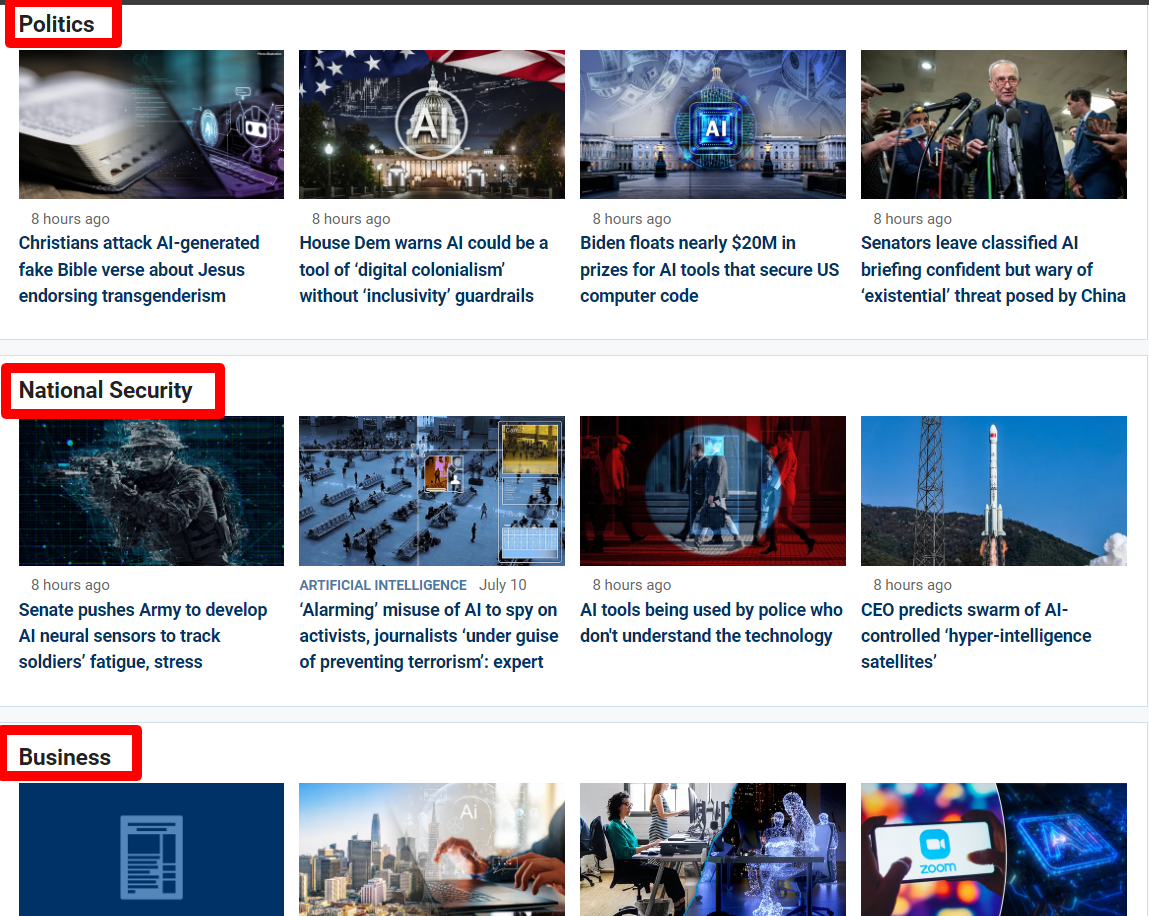- Source URL – Enter the Multi Page Source URL.
- Select Single Page Link – Choose ‘Single Page Link’ to efficiently extract specific content from a Multi-page Source. The plugin has the functionality to scrape all pages below the selected link.
- Extract Links from Multiple Sections – Multipage may have multiple sections. With WP Auto, you can easily extract articles from multiple sections in a single campaign using this option.
- Detect New Post – Enabling this option will automatically check for the latest posts.
- Enable Pagination – Activate this option if the source has a next page, and you want to scrape content from subsequent pages
- Select Pagination – Choose the next page of the Source using Visual selection or copy and paste the next page URL in ‘Place Next Pagination URL’
For example, the screenshot below shows multiple categories on a single page, such as Politics, National Security, Business, Health, etc. By selecting a single post from each category using this option, will allow the automatic scraping all the posts from the selected category within a page.