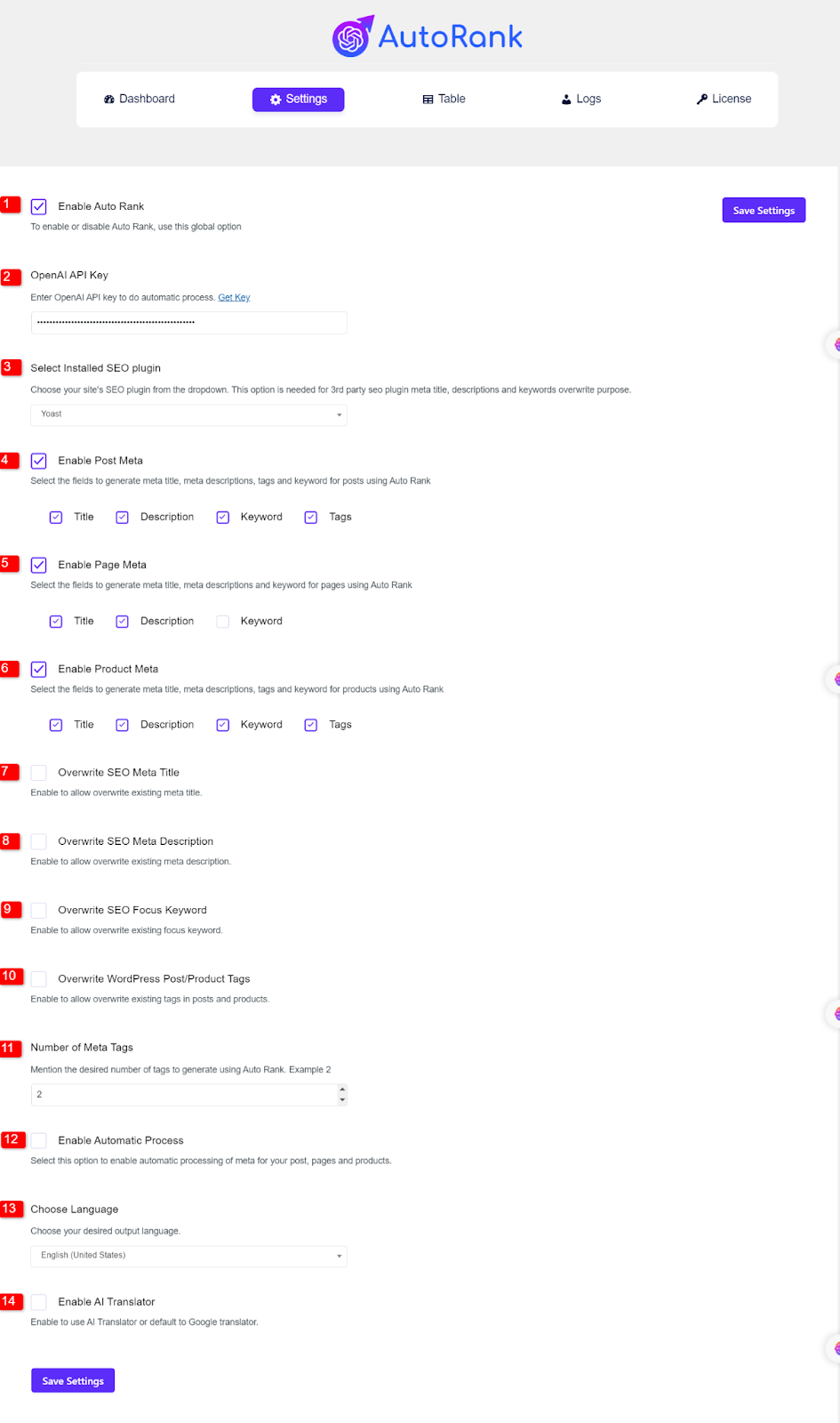Auto Rank, when integrated within the Post Type, tailors its display according to your specified settings. To selectively generate SEO Meta for posts, simply enable “Enable Post Meta” in the settings. Choose the fields you wish to generate using Auto Rank and save your settings. This process can be replicated for Products and Pages.
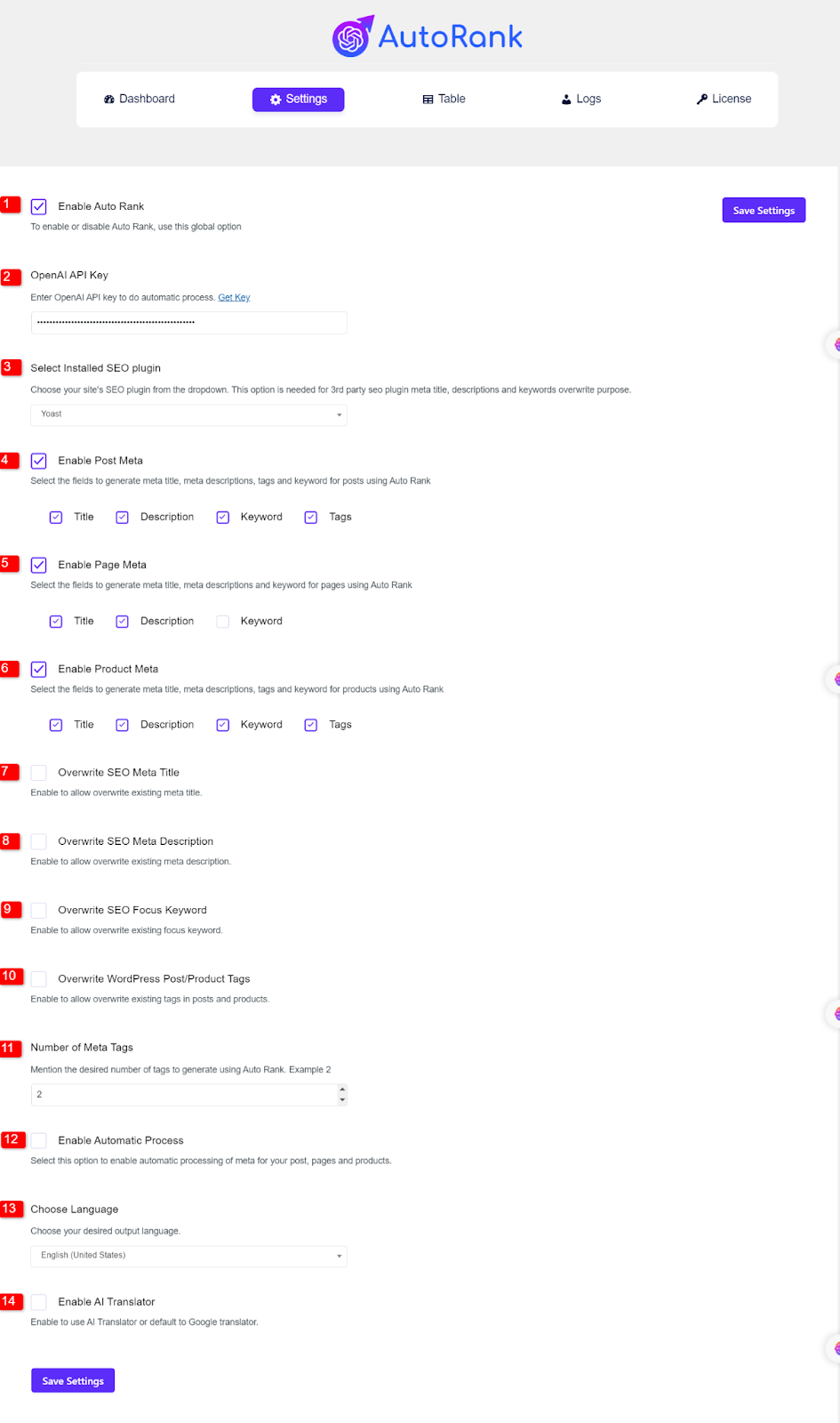
- Enable Auto Rank: This global option allows you to activate or deactivate the Auto Rank addon for the entire site.
- Open AI API Key: To generate the SEO meta, input your Open AI API key in this section.
- Select Installed SEO Plugin: Choose your installed third-party SEO plugin from the drop-down menu to override all meta information.
- Enable Post Meta: Activate this checkbox to enable Post Meta. Select the specific fields you want to generate with Auto Rank, including Title, Description, Focus Keyword, and Tag. Remember, each selected field is crucial for generating values, and if unchecked, it won’t appear in your post, and values won’t be generated.
- Example: If the Keyword field is unchecked, values won’t be generated, and the field won’t be visible in the Auto Rank section of the Post.
- Note: In these sections, the Tag refers to the WordPress default tag.
- Enable Page Meta Items: Activate this checkbox to enable Page Meta. Select the desired fields, such as Title, Description, and Focus Keyword, for generation with Auto Rank. Similar to Post Meta, each selected field is essential for value generation.
- Enable Product Meta Items: Activate this checkbox to enable Product Meta. Select the fields you wish to generate with Auto Rank, including Title, Description, Focus Keyword, and Tag. As before, ensure that each selected field is chosen for effective value generation.
- Note: In these sections, the Tag refers to the WordPress default tag.
- Overwrite SEO Meta Title: Use the option to overwrite the existing Meta Title for Post/Page/Products or leave it untouched to keep the same.
- Overwrite SEO Meta Description: Use the option to overwrite the existing Meta Description for Post/Page/Products or leave it untouched to keep it the same.
- Overwrite SEO Focus Keyword Use the option to overwrite the existing Meta Description of Post/Page/Products or leave it untouched to maintain the current state.
- Overwrite WordPress Post/Product Tags: Enable to overwrite the existing Tag in the Post/Product or leave it untouched to retain the same tags.
- Number of Meta Tags: This option determines how many tags the post/product should have.
- Enable Automatic Process:Activate the option for automatic processing of SEO meta. Use the field ‘Run to update SEO data for every post/page/product’ to specify the number of posts to generate/overwrite for each run.
- Choose Language:Select your preferred language to ensure all AI meta information is generated according to the chosen language.
- Enable AI Translator:Activate the AI translator algorithm, or leave it unselected for Auto Rank to default to Google Translate.