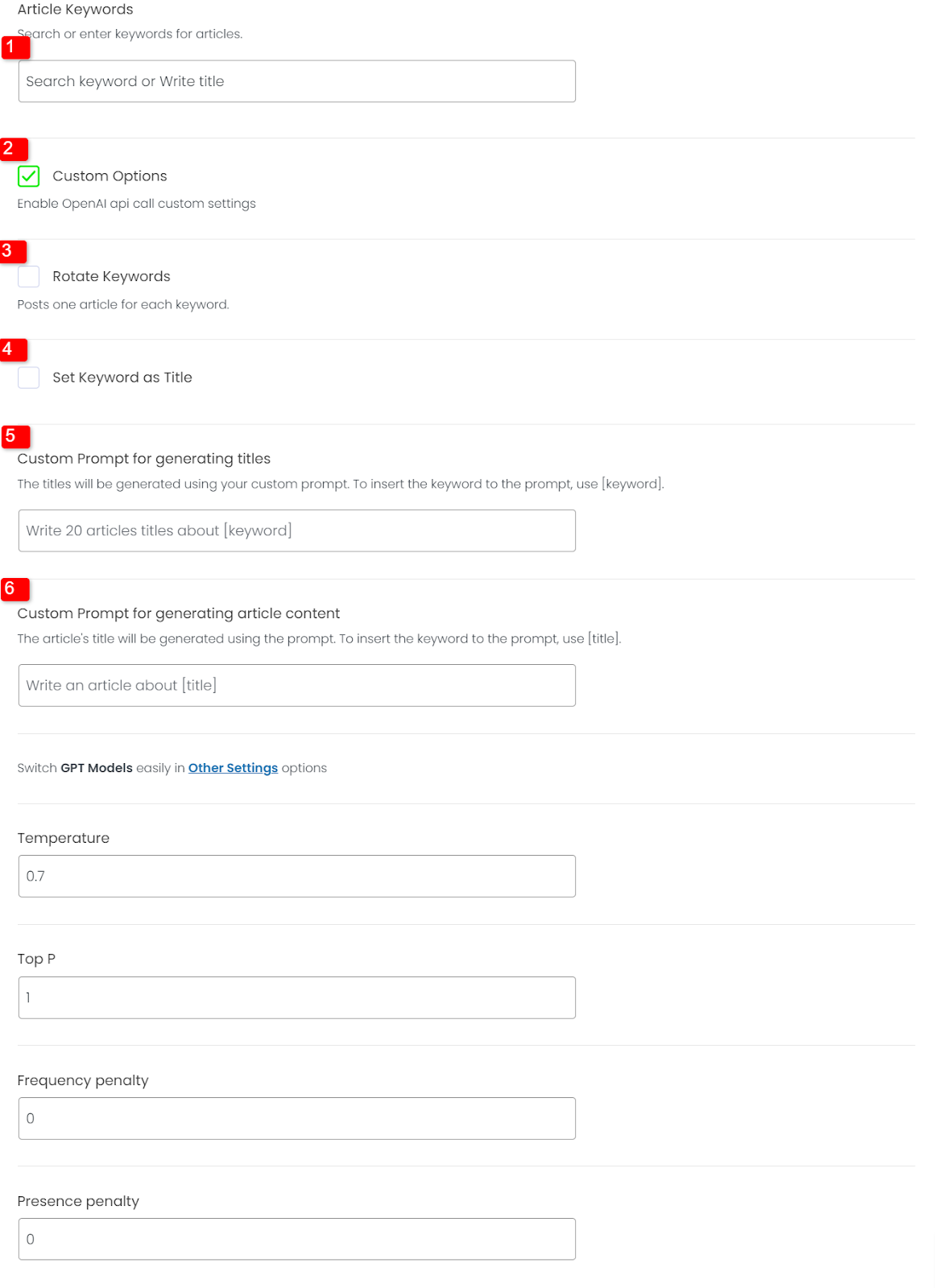Skip to content
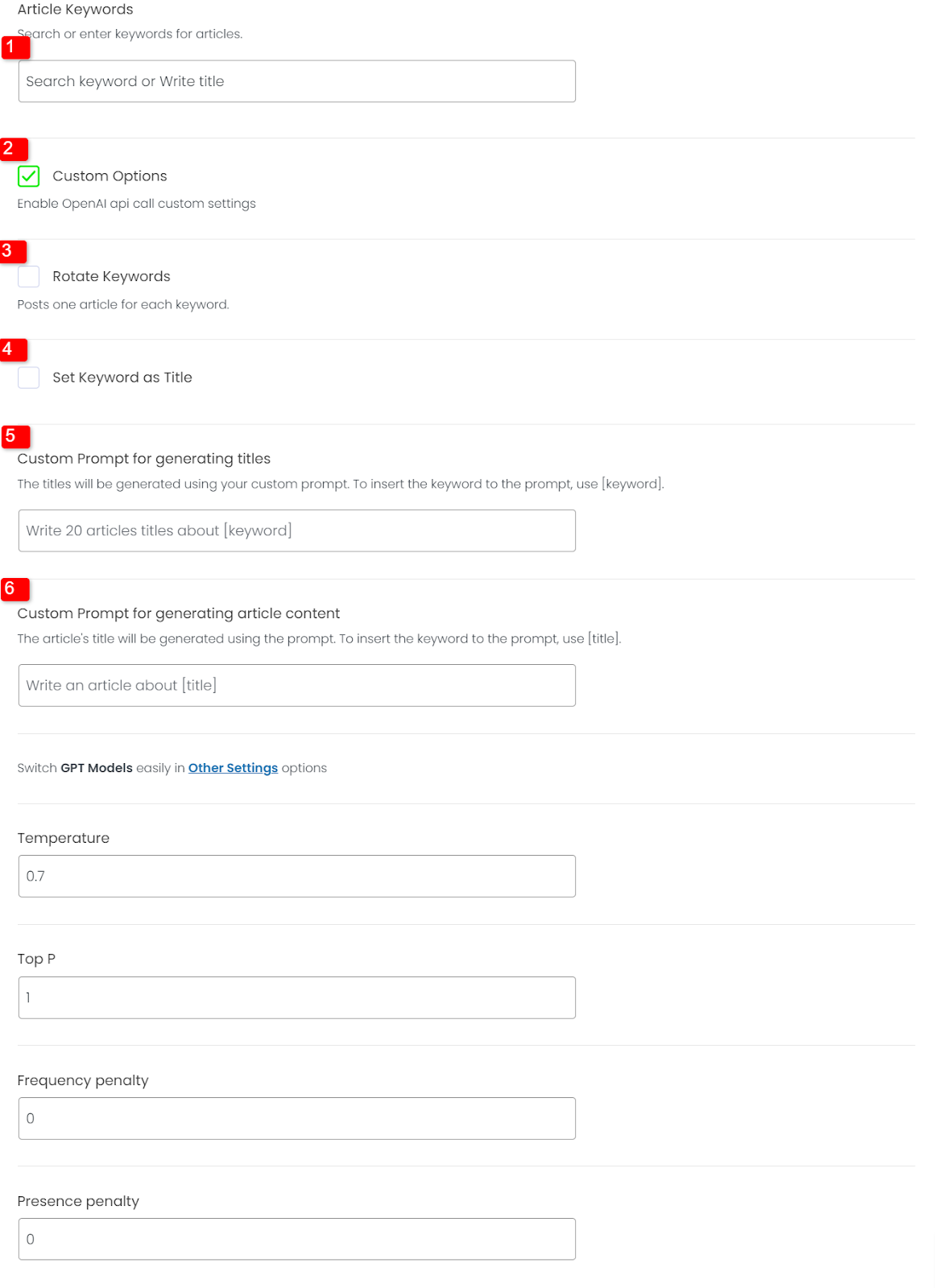
- Article Keywords – Enter keywords in the text box and select the desired keyword from the dropdown menu. For a single campaign, use a maximum of 5 to 10 keywords for seamless content generation.
- Custom Options – Activate the option to customize the prompt for Title, Content, and GPT modules.
- Rotate Keywords – For each run, it will generate content in sequential order based on the keywords given. If the option is not selected, it will generate content for the first keyword only.
- Set Keyword as Title – Activate the option to set ‘Keyword’ as Title.
- Custom Prompt for generating titles – Customize the prompts for creating the desired title for the article.
- Custom Prompt for generating article content – Customize the prompts for creating the desired article for the keyword.