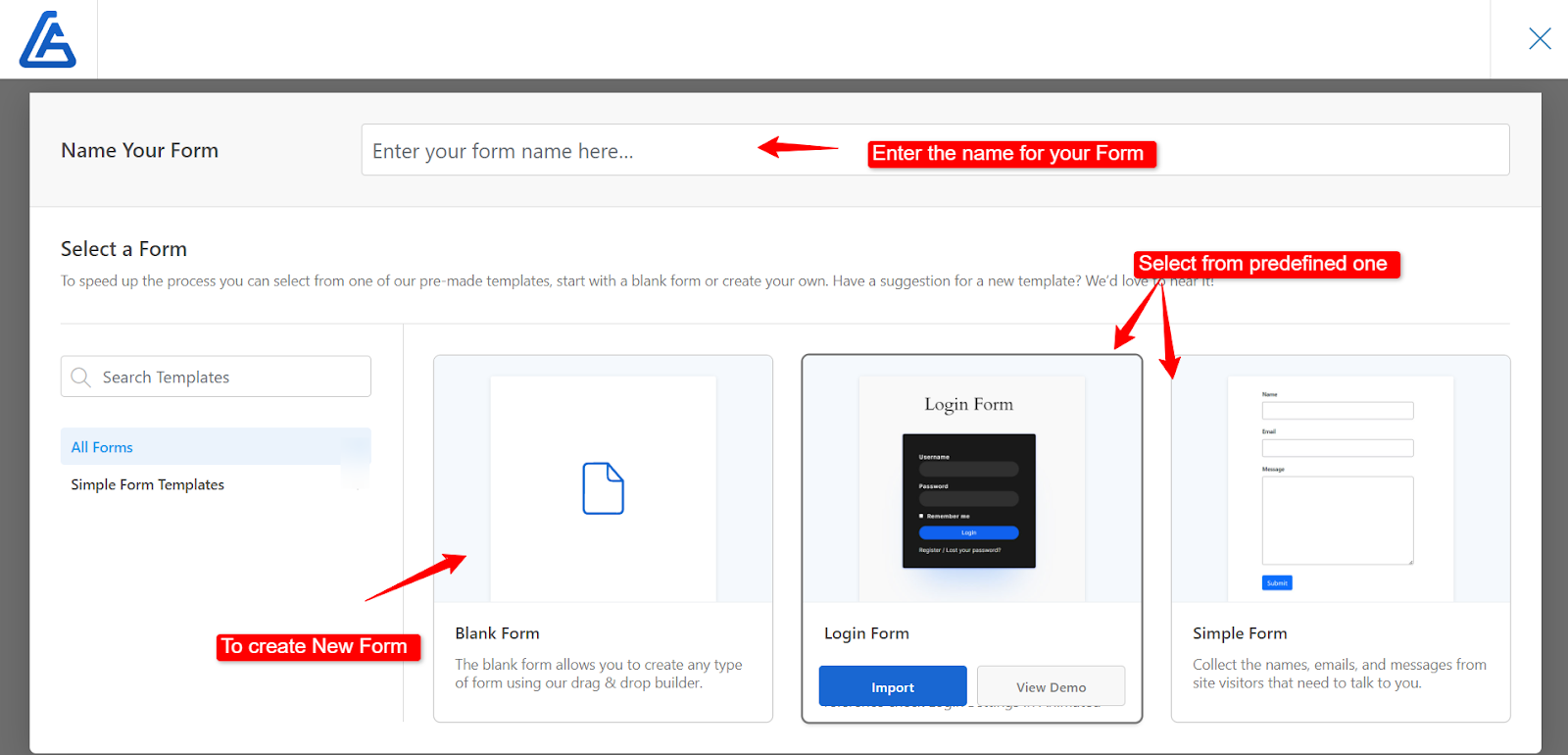
Navigate to the Animated Form plugin and click ‘New Form.’ Here, you can choose a predefined form template or create a new form by clicking ‘Blank Form.’ Add the form name in the ‘Name Your Form’ section.
Now it’s time to add the fields that suit your needs. Just drag the field and drop it onto the white slate.
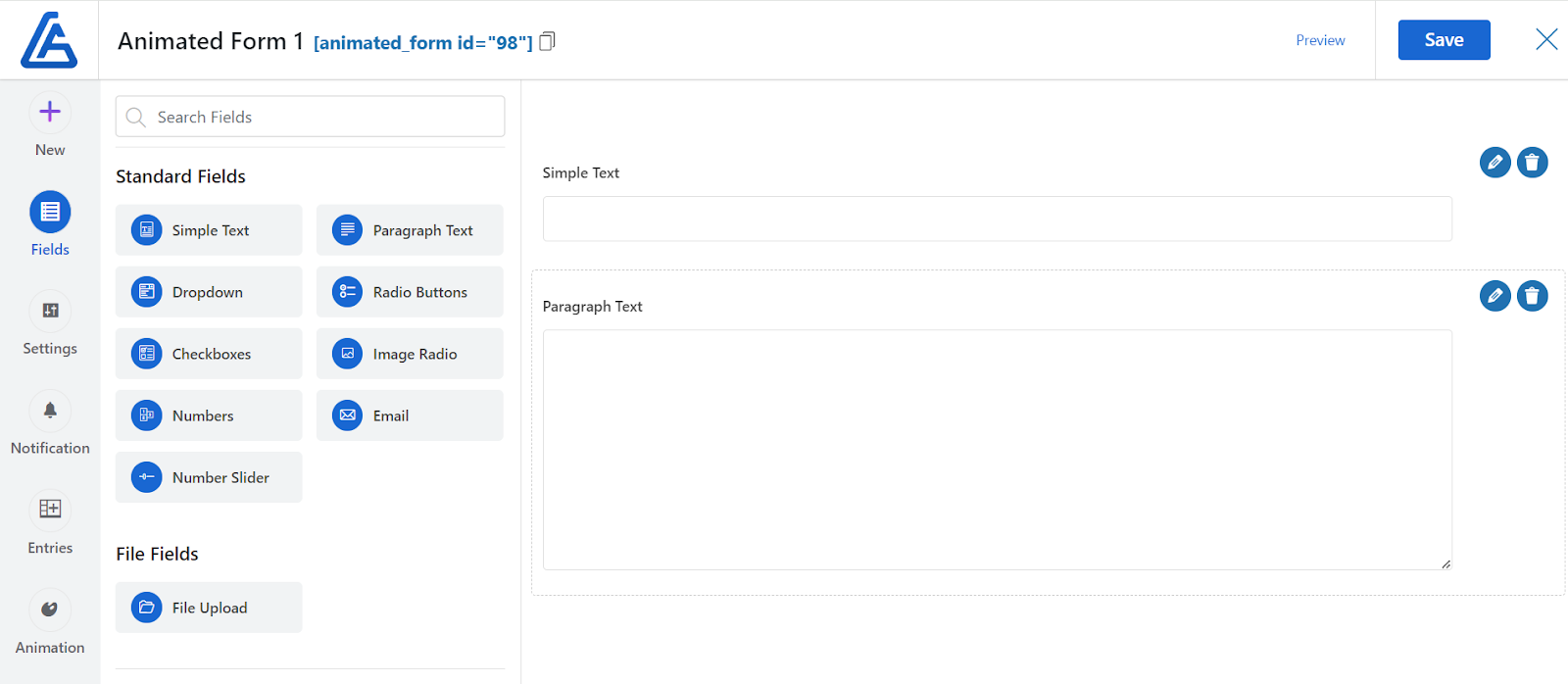
Once all the necessary fields are scraped, it is time to customize the field name based on the form you are creating. An overlay will appear on the left side of your screen when you click on the pencil icon.
